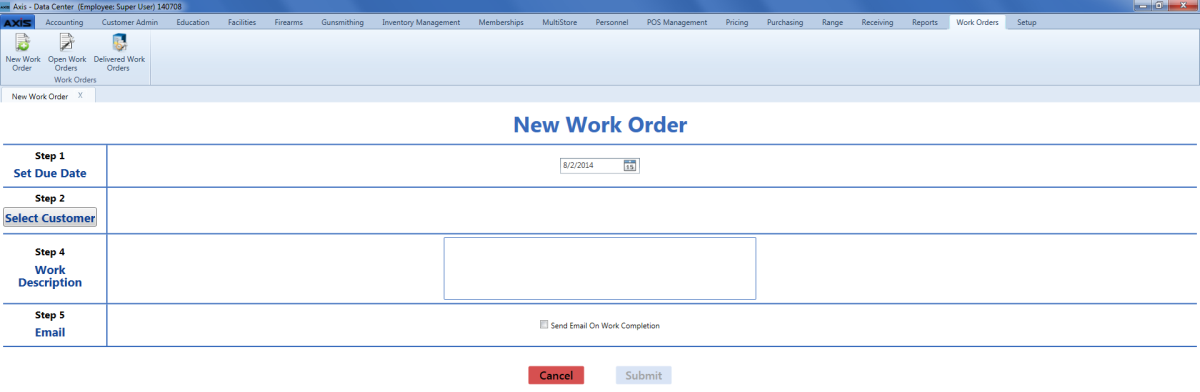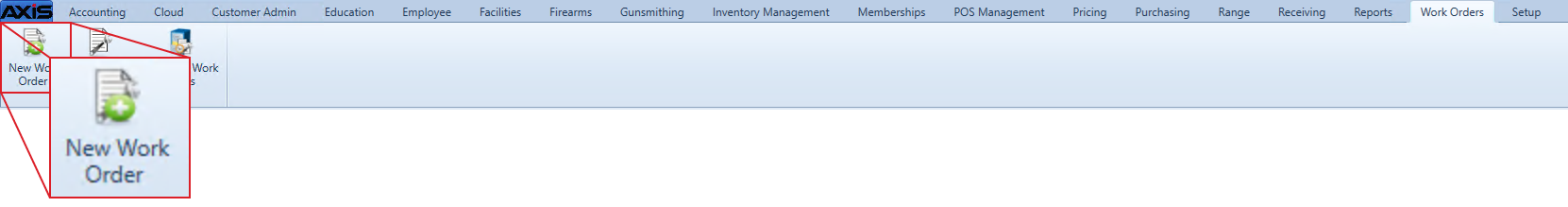Open topic with navigation
Create a Work Order (non-firearm)
Complete the following procedure to create a work order for work that does not involve a firearm.
Note: To create a firearm-related work order, refer to Create a Gunsmithing Work Order.
-
 Navigate to the New Work Order screen.
Navigate to the New Work Order screen.
-
Log In to the Data Center Application to display the Data Center ribbon menu.
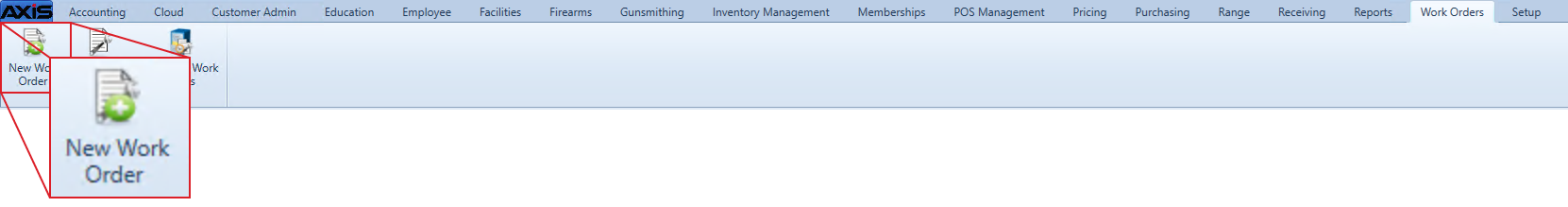
-
Select Work Orders > New Work Order from the main menu to display the New Work Order screen.
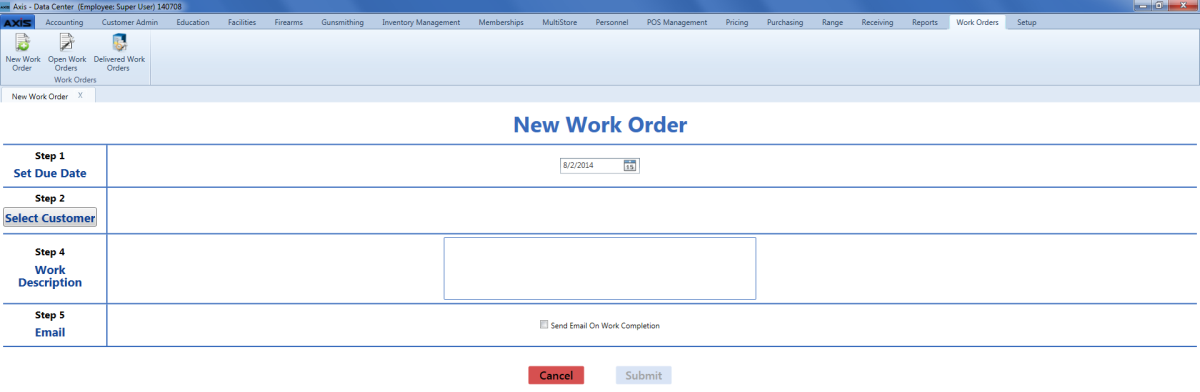
- Enter the due date (mm/dd/yyyy) or with the calendar button in the Set Due Date field.
-
Click the Select Customer button to display the Customer Look-up window.
- Select or Add a Customer to add the customer to the screen.
- Enter descriptive text in the Work Description field.
- Check the Send Email On Work Completion checkbox.
Note: If the selected customer does not have an email address on file, an information window appears. Click the Continue button to close the window .
- Click the Submit button to display a confirmation window .
- Click the Close button to close the screen.
|

|
|
|
© 2016 AcuSport Corporation
All rights reserved
|
![]() Navigate to the New Work Order screen.
Navigate to the New Work Order screen.