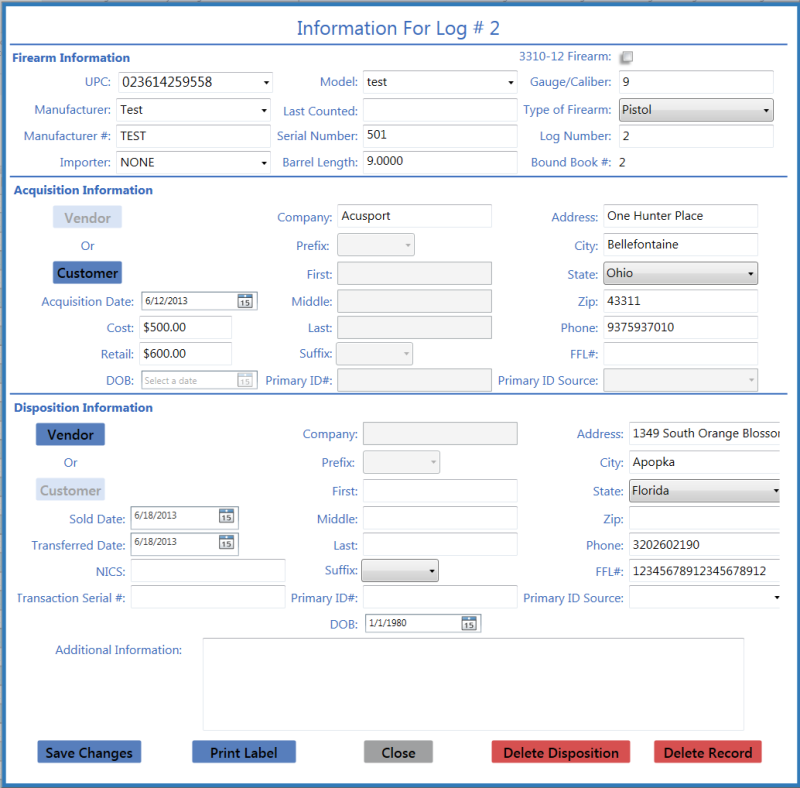
The Information for Log # (number) window allows the user to view and update firearm information and print labels from an individual firearm record in a bound book.
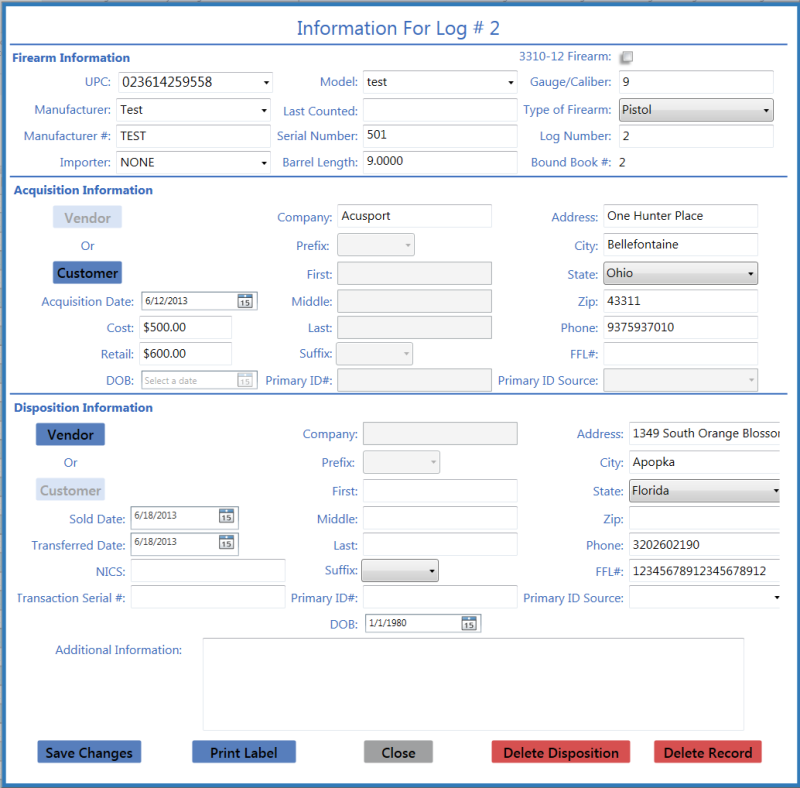
Log In to the Data Center Application to display the Data Center Ribbon Menu.
Complete one of the following procedures as appropriate to display the desired Bound Book screen.
Select ![]() Firearms > Bound Books > Non-NFA from the ribbon menu to display the Firearms Bound Book screen.
Firearms > Bound Books > Non-NFA from the ribbon menu to display the Firearms Bound Book screen.
Select ![]() Firearms > Bound Books > Gunsmith from the ribbon menu to display the Gunsmith Bound Book screen.
Firearms > Bound Books > Gunsmith from the ribbon menu to display the Gunsmith Bound Book screen.
Select ![]() Firearms > Bound Books > NFA from the ribbon menu to display the NFA Bound Book screen.
Firearms > Bound Books > NFA from the ribbon menu to display the NFA Bound Book screen.
Click a firearm record to display its Information for Log # (number) window.
Note: A firearm record (Log #) may be associated with multiple, sequential Bound Book # values, each of which is presented as a single line item in the list. The highest/last Bound Book # associated with a given Log # is its active record. Click this entry to display the firearm's active Information for Log # window. (Clicking a lower/earlier Bound Book # displays a grayed out, inactive, historical window that cannot be modified.)
Complete the desired procedure(s) with ![]() onscreen features.
onscreen features.
|
|
|
|
© 2016 AcuSport Corporation |