|
Vendor drop-down
|
Select a vendor from the Vendor drop-down to display only items associated with that vendor. (Click the Select All vendor name to display items from all vendors.
|
|
Min/Max Type drop-down
|
Select an option from the Min/Max Type drop-down to display items that utilize the corresponding method to set min/max levels.
|
|
Submit button
|
Click the Submit button to activate modifications.
|
|
List/Raw Data Tab controls
|
|
| Details button |
Click an item's Details button to display its Product Details window in the Product Details window. |
| Alert column and highlights |
Note the Alert column and color-coded highlighting to identify items with Current min/max values that may need attention.
- A blank Alert setting with no highlighting indicates both of the item's Current values match the corresponding Suggested values.
- A "Medium" Alert setting with yellow highlighting indicates one or both of the item's Current values are relatively close to (between half and 1.5 times) their corresponding Suggested values.
- A "High" Alert setting with red highlighting indicates one or both of the item's Current values are relatively distant from (either less than half or greater than 1.5 times) their corresponding Suggested values.
- An "Insufficient Data" Alert setting with no highlighting indicates the system does not have enough data to generate Suggested values for the item.
|
| Adjust to Suggested checkbox |
Check an item’s Adjust to Suggested checkbox (and click the Submit button) to update its Current Min and Current Max cells to match its Suggested Min and Suggested Max cells.
|
| Auto Replenishment checkbox |
Check an item’s Auto Replenishment checkbox (and click the Submit button) to mark it for Automatic Replenishment. (Uncheck the checkbox to remove the item from Automatic Replenishment.)
Note: The Auto Replenishment feature is available only to AcuSport Exchange retailers.
|
| Suggested, Manual, and Automatic radio buttons |
Click an item’s Suggested, Manual, or Automatic radio button (and click the Submit button) to set its min/max type. |
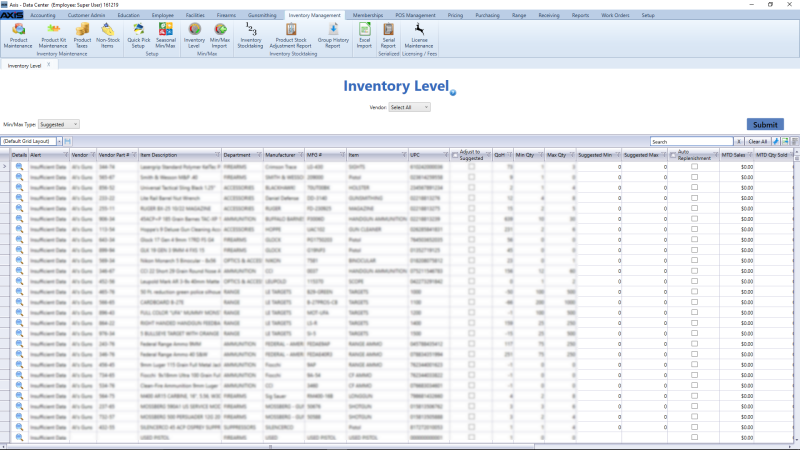
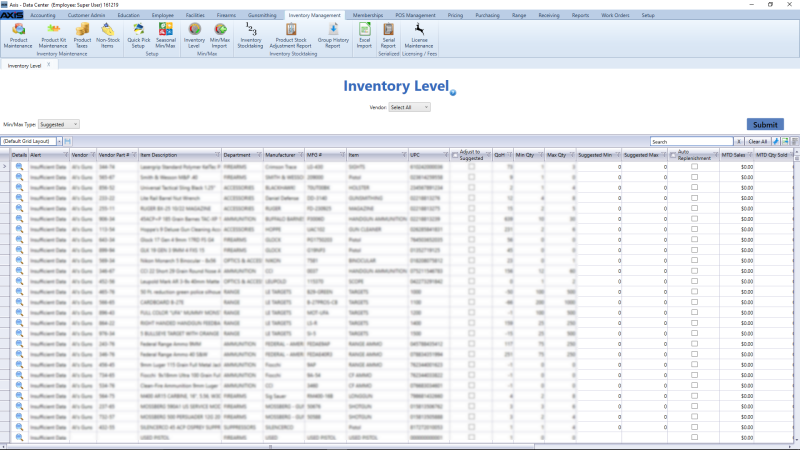
![]() Inventory Management > Inventory Level from the ribbon menu to display the Inventory Level screen.
Inventory Management > Inventory Level from the ribbon menu to display the Inventory Level screen.![]() onscreen features.
onscreen features.