| Marker color key |
The color of a shooter's timeline marker reflects his/her status as shown in the key.
|
| Display Reservations Only checkbox |
Check the box to display only reservations on the timeline. (Uncheck the box to show all lane activity.)
|
| Range Queue section |
This section displays a small window of information for each primary shooter who is on the range but not yet assigned to a lane.
- The box to the left of the shooter’s name indicates his/her waiver status.
- Click the View button to display the shooter's Party Control window.
Refer to Add a Range Customer to the Range Queue for more information.
|
| Lane controls |
Click a Lane Name/Number to fill or clear Assign Lane box beneath it.
Refer to Turn a Range Lane On or Off for more information.
|
| Range timeline |
This section displays a timeline showing lane activity and reservations for the recent past and immediate future. A color-coded marker represents each primary shooter who is on a lane.
Refer to Assign a Range Customer to a Lane for more information.
|
| Lane Reservations section |
This section displays reserved lane times for the current day. Scroll as needed to display additional lanes.
|
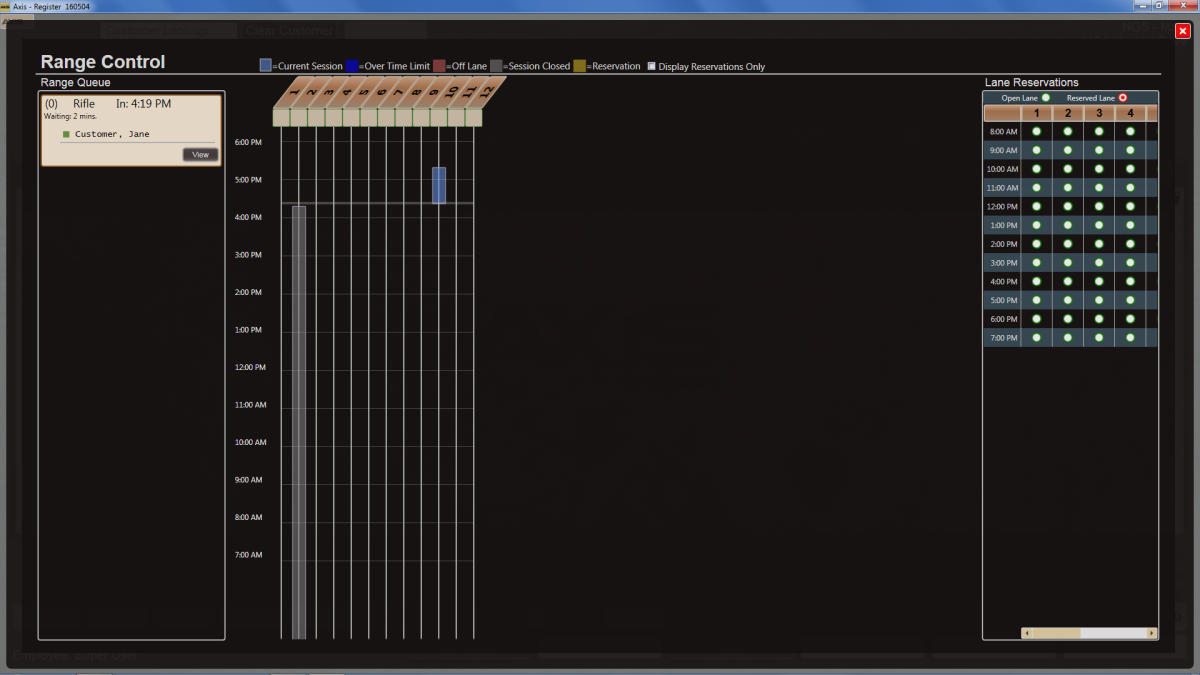
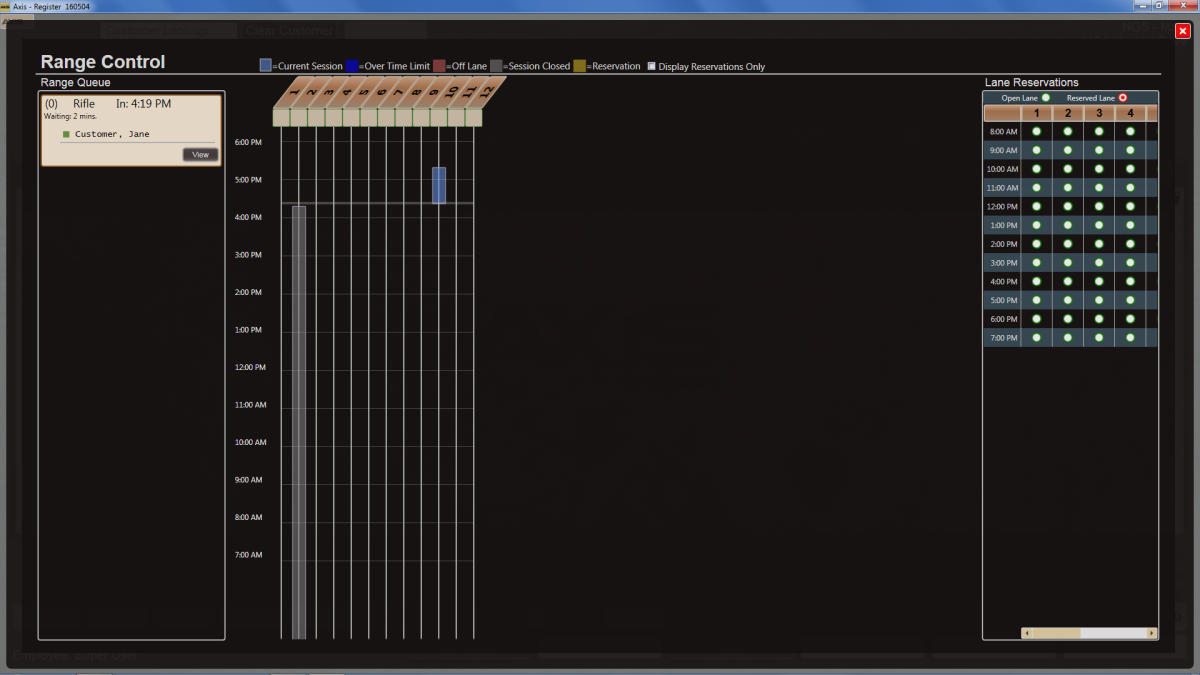
![]() Cash Register screen.
Cash Register screen.![]() Range Control window.
Range Control window.![]() onscreen features.
onscreen features.