![]() Navigate to the customer's Memberships for (customer) screen.
Navigate to the customer's Memberships for (customer) screen.
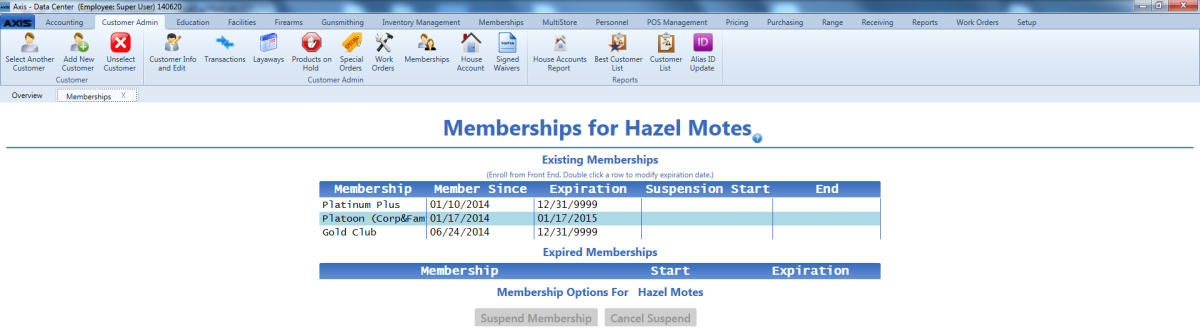
Complete the following procedures as appropriate to manage the customer's memberships:
Complete the following procedure to maintain a customer's memberships.
![]() Navigate to the customer's Memberships for (customer) screen.
Navigate to the customer's Memberships for (customer) screen.
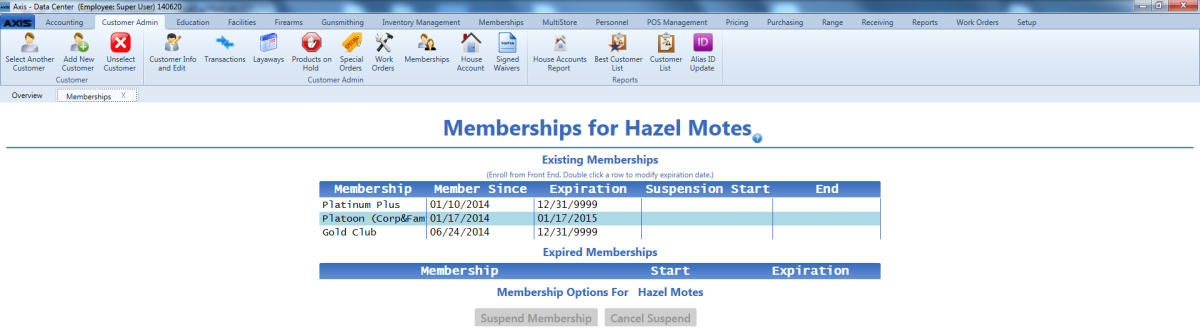
Complete the following procedures as appropriate to manage the customer's memberships:
|
|
|
|
© 2016 AcuSport Corporation |