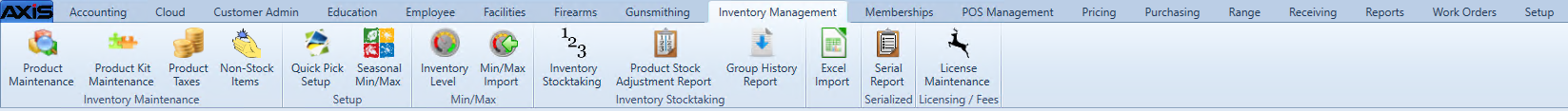
The Inventory Management menu allows the user to set up, edit, and maintain products, product kits, license products, attributes, alias UPCs, and Quick Pick categories as well as apply taxes, print labels, set temporary min/max values, deactivate products, and reconcile inventory data with physical counts.
Note: A user must be granted the InventoryManagement permission to view/use this menu.
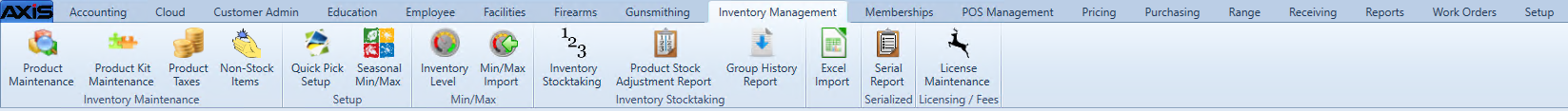
Select the desired ![]() menu option to display the corresponding resource.
menu option to display the corresponding resource.
Product Kit Maintenance screen
Product Inventory Stocktaking screen
|
|
|
|
© 2016 AcuSport Corporation |