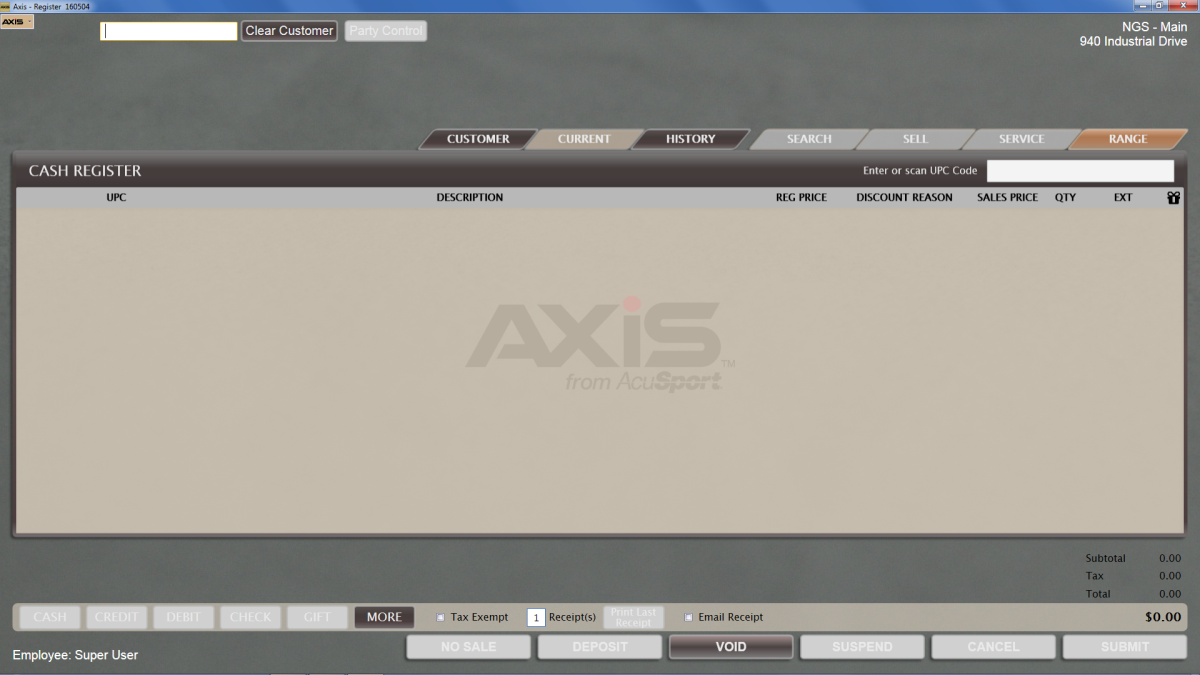![]() Navigate to the Party Control window.
Navigate to the Party Control window.
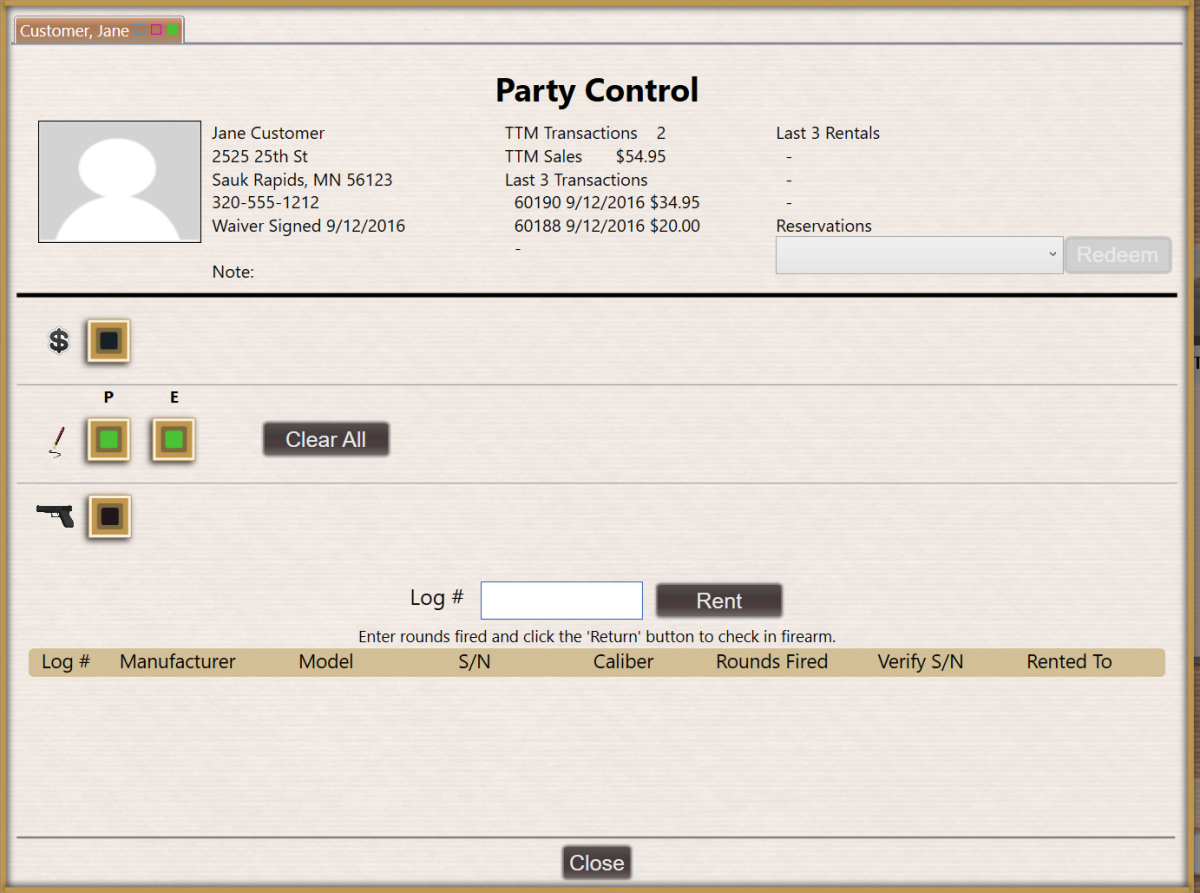
Complete the following procedures as appropriate:
Add a
|
Activate a
|
Verify
|
Clear
|
Rent and Return a
|
Add a
|
Move the Shooter to
|
Move the Shooter to the
|
End the
|
Complete a
|