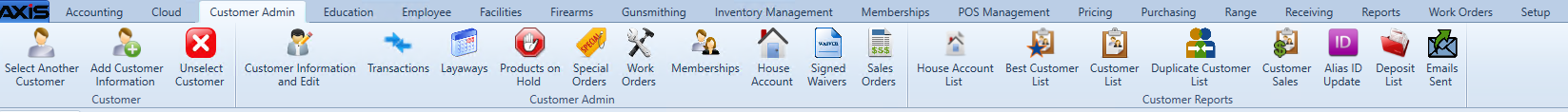
The Customer Admin menu allows the user to set up, maintain, and review customer data including personal information, ID types, house accounts, purchase histories, and an assortment of useful customer lists.
Note: A user must be granted the Customer Admin permission to view/use this menu.
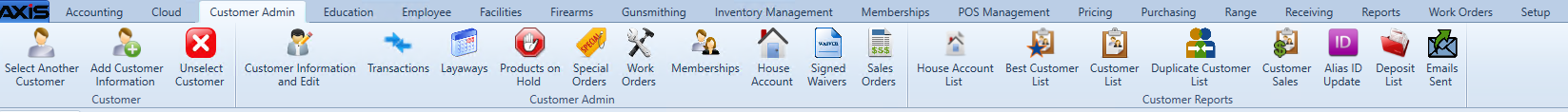
Select the desired ![]() menu option to display the corresponding resource.
menu option to display the corresponding resource.
Customer Information for (customer) screen
Transactions for (customer) screen
Layaways for (customer) screen
Products on Hold for (customer) screen
Special Orders for (customer) screen
Work Orders for (customer) screen
Memberships for (customer) screen
House Account for (customer) screen
Signed Waivers for (customer) screen
Sales Orders for (customer) screen
|
|
|
|
© 2016 AcuSport Corporation |