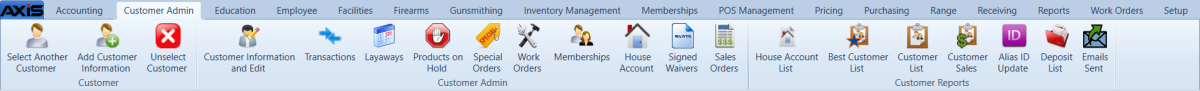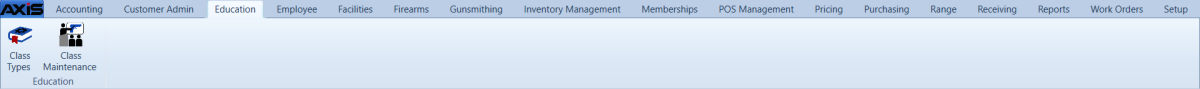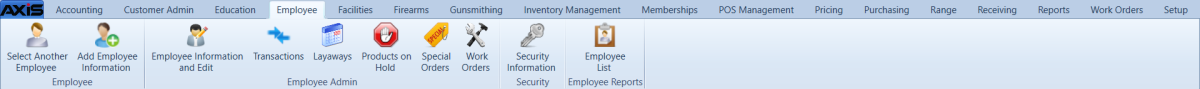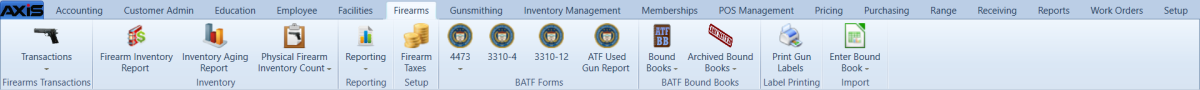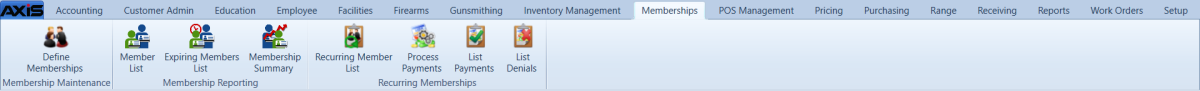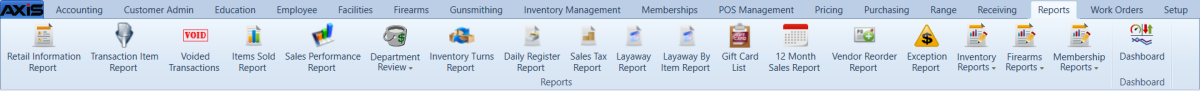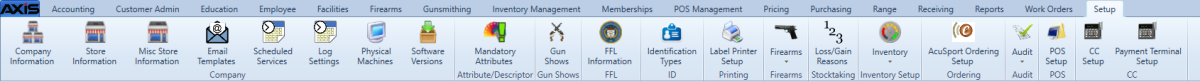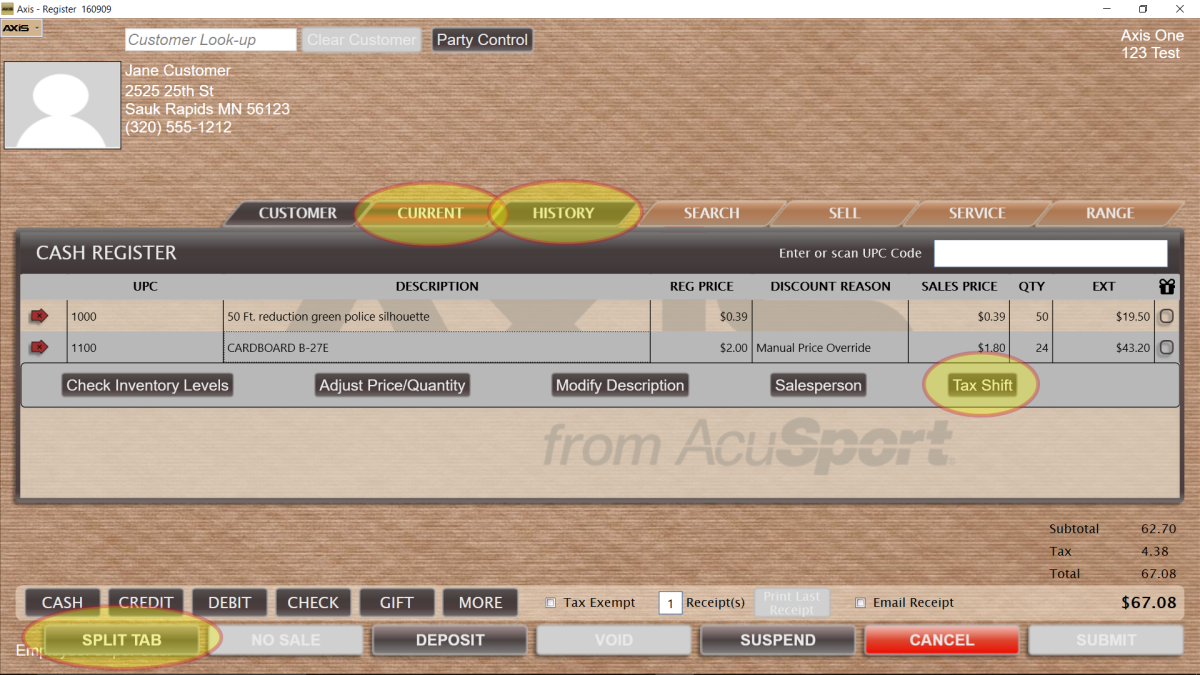Data Center Ribbon Menu
Version 2.8 software updates the Data Center Ribbon Menu with the following modifications:
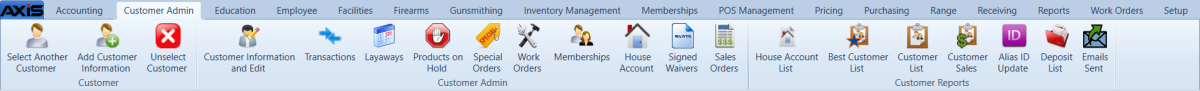
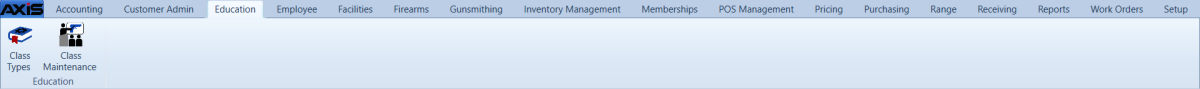
- Click the Class Types button to access the Class Types screen.
- The Class Rosters button has been removed. (The Class Rosters screen has been removed from the system and its functions have been relocated to the Class Details screen.)
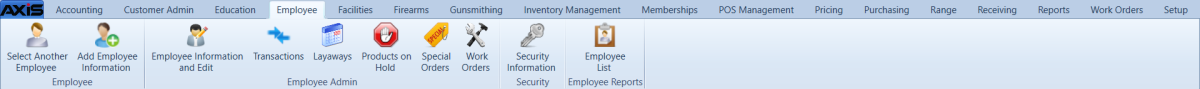
- The Employee tab has moved to a new position. Click this tab to display the Employee menu.
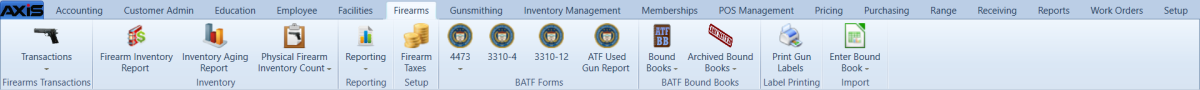
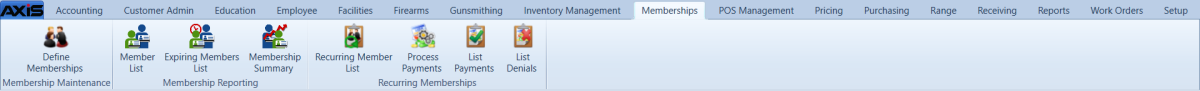

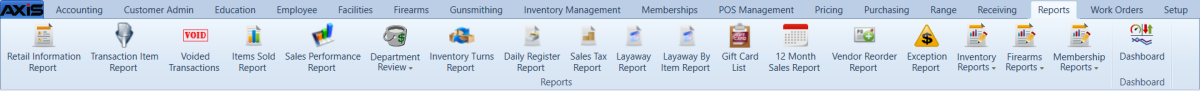
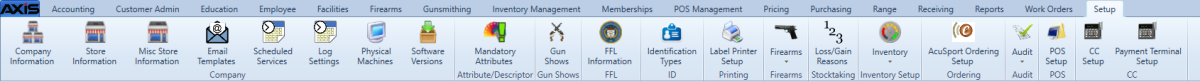
Employee Management
Version 2.8 software relocates the Employee tab and updates these associated resources with improved functionality:
Logs and Log Settings
The System Audit Log screen now allows the user to distinguish system-generated items (marked "System" in the User column) from user-generated entries (marked with the user's employee name).
The Log Settings screen allows the user to configure settings (severity level and days of record retention) for a log area.
Scheduled Services
The Scheduled Services screen screen allows the user to select an automated service (send customer emails, process a firearm report, etc.) and configure how often and when the system will perform it.
Accounting Functions
Version 2.8 software expands Accounting module functionality for retailers who don't use QuickBooks with the inclusion of an export to an Excel file feature on module screens.
Reports
Version 2.8 software includes the following new and updated reports:
- The Department Review - Monthly screen allows the user to review and print a report showing department-by-department inventory, sales, and KPI (Key Performance Indicator) values for a selected past month.
-
The Department Review - Yearly screen allows the user to review and print a report showing department-by-department inventory, sales, and KPI (Key Performance Indicator) values for a selected past period.
Note: The system generates this report using data it collected after its upgrade to version 2.5. It will not generate this report until 1 full year after the version 2.5 install.
- The ATF Used Gun Report screen allows the user to review a report showing all firearms transactions (ATF Form 5300). This report is now available from the Firearms menu and the Reports menu.
- The Expiring Members List screen allows the user to view a list of memberships that are scheduled to expire during the selected time frame. This report is available from the Memberships menu and the Reports menu.
- The Membership Summary screen allows the user to review a report showing current membership levels and changes (losses, gains, etc.) experienced during the selected time frame. This report is available from the Memberships menu and the Reports menu.